Podpora pre vysávač Dyson Cyclone V10™
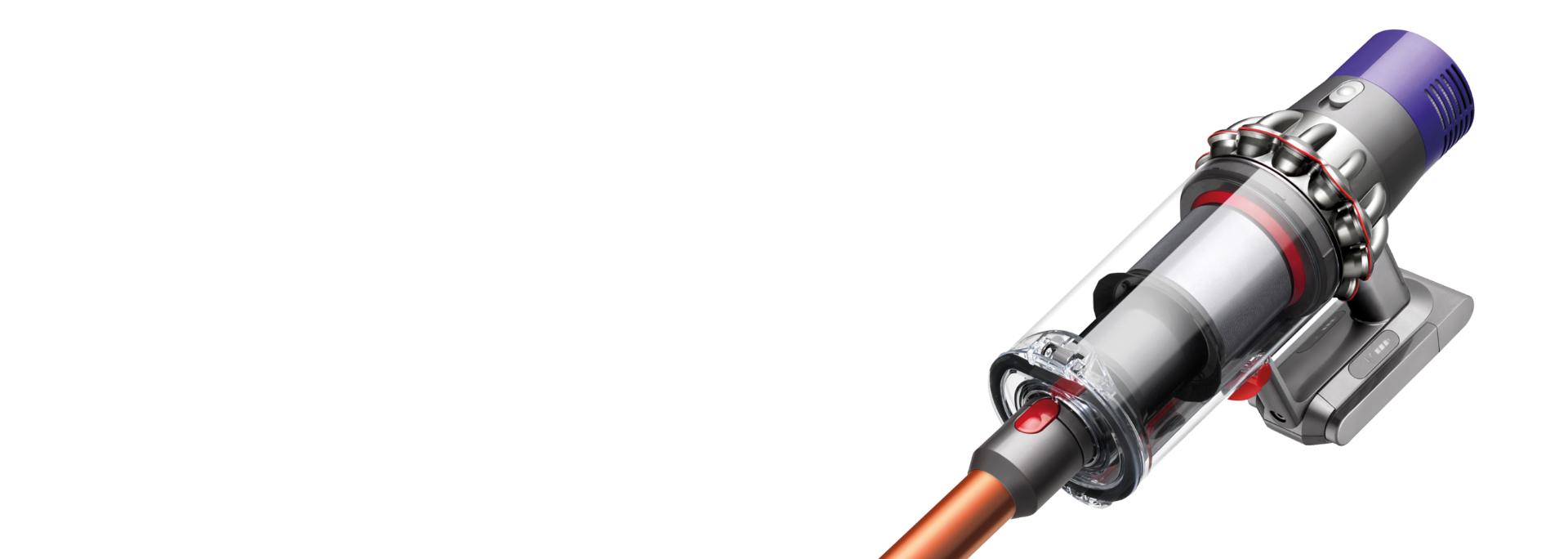
Začíname
Your device settings
-
Ľahko dostupný stojanček.
Úložný stojanček možno uchytiť na stenu, aby bol vysávač počas nabíjania ľahko prístupný. Odkladanie do stojančeka po upratovaní je najľahší spôsob, ako zabezpečiť maximálny čas prevádzky. Vďaka inteligentnému nabíjaniu sa neprehreje.
-
pomocou príslušenstvo
prehrať Video. ako používať príslušenstvo
-
Indicator lights on your device
Learn more about the lights on your device and what to do if they light up or start flashing.
-
Pochopenie troch režimov výkonu
Zistite viac zariadenieo Tri výkonové režimy a ich využitie.
-
Nastavenie Nabíjanie stanica
Pozrite sa, ako sa nabíja batéria
-
Vysypávanie zbernej nádoby.
Naša zberná nádoba s vyprázdňovaním „namieriť a stlačiť“ umožňuje vysypanie nečistôt priamo do koša jediným krokom. Jednoducho podržte spotrebič smerom dole a stlačte páčku.
Údržba spotrebiča
-
Filter cleaning
You can clean the filter in a simple way. See how to clean it quickly and easily. Never put a wet filter unit back into the appliance.
-
Resetting the brush roller
You can clean the filter in a simple way. See how to clean it quickly and easily. Never put a wet filter unit back into the appliance.
-
Cleaning the nozzle with a soft roller
Play video. Cleaning the nozzle with a soft roller
-
Blinking filter light
The light will flash intermittently if the filter is not installed correctly and your machine will stop. See how to install it properly to get your device working again.
-
Checking when blocked
If an object gets stuck, the lock light will flash and your device may stop working. Follow our step-by-step guide to check every part of it.
-
Useful tips
-

Three power modes
Switching between suction mode 1 and 2 - and MAX mode for higher suction power. To change modes, simply slide the controller backwards or forwards.
-
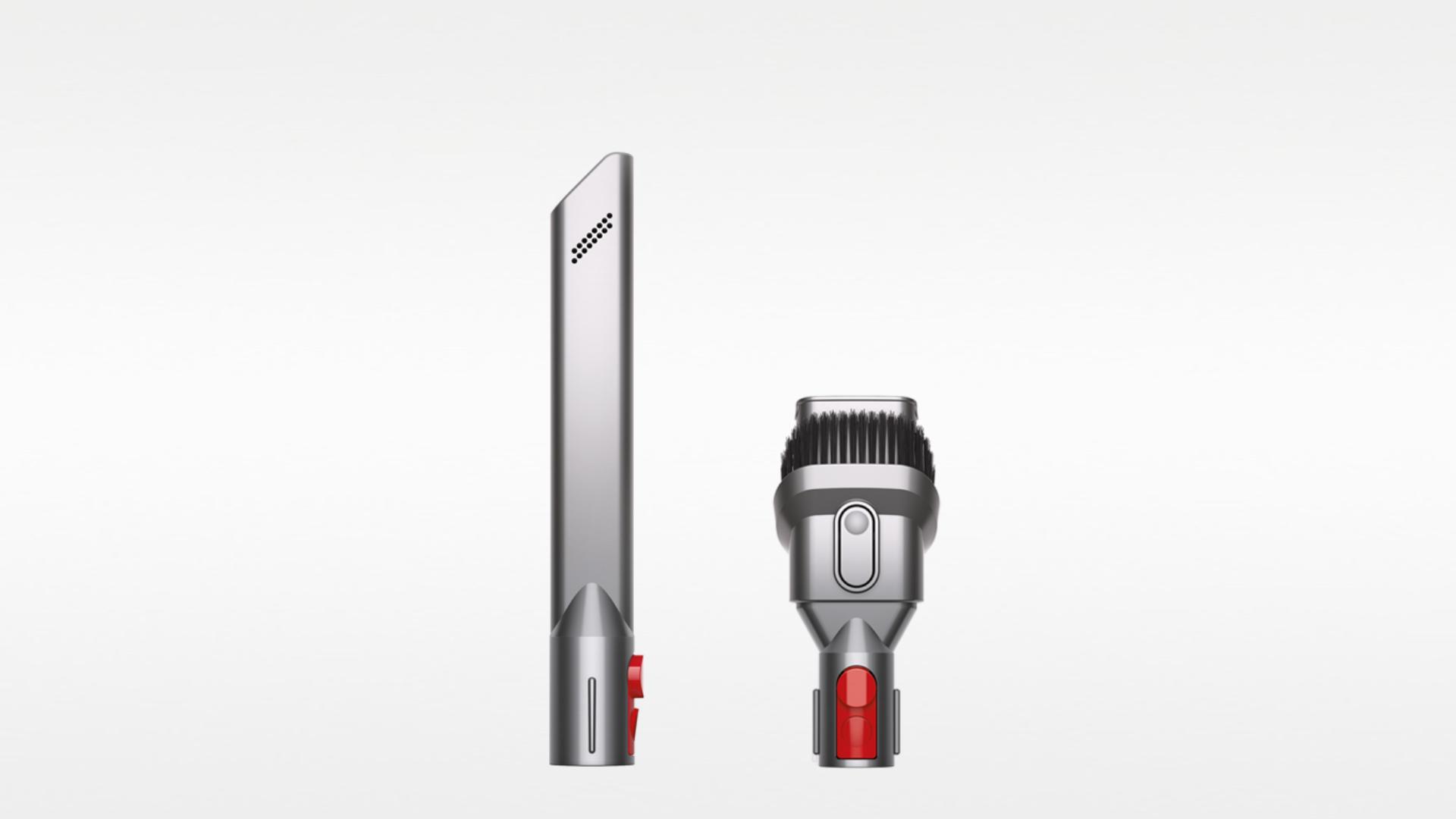
Quick change of accessories
The attachments are quickly changed by clicking into place, and released in an instant with just a push of the release switch.
-

Do not overfill it
To maintain suction power, keep an eye on the waste container and empty it as soon as the debris reaches the MAX mark.
-

Secure the charging handle
Leave at least 1.2 m between the floor and the lowest point of the screw. Make sure it is within reach of the power outlet so that the power cord has some slack.
-

Clean the filter regularly
Rinse under cold water until the water runs clear - no detergents needed. Tap off excess water and allow to dry for at least 24 hours before reinserting.
-

Clean hard-to-reach places
Remove the rod and connect the attachment of your choice directly to the supply tube to use the handheld vacuum cleaner.
Vaša používateľská príručkal
Stiahnite si návod na použitie pre vysávač Dyson V10.

1,3 MB
Najčastejšie otázky
Yes, the Dyson Cyclone V10 Dok™ is compatible with all Dyson Cyclone V10™ cordless vacuum cleaners.
We recommend cleaning the filter at least once a month. Refer to your device's user manual for filter maintenance instructions.
No, the use of an extension cord is not recommended.
Návod na použitie
Dyson V10™ vacuum cleaner

10,8 MB










